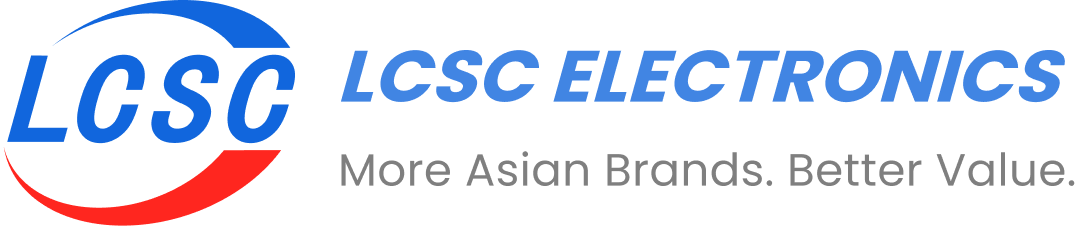Capacitors are fundamental components in countless electronic circuits, prized for their ability to store electrical energy. While this energy storage is vital for their function – from smoothing power supplies to filtering signals and timing circuits – it also means that even after a device is powered down, capacitors can retain a significant, and potentially hazardous, electrical charge. Attempting to work on a circuit containing charged capacitors can lead to electric shock, damage to sensitive components, or harm to testing equipment. This guide provides electronics professionals with a comprehensive understanding of why and how to discharge a capacitor safely before undertaking any service, repair, or modification work.
Why is Discharging a Capacitor Crucial?
Understanding the necessity of capacitor discharge is the first step towards ensuring a safe working environment:
- Personal Safety:
High-voltage capacitors, especially those found in power supplies, lighting ballasts, or audio amplifiers, can store lethal amounts of energy. Contact with a charged high-voltage capacitor can result in severe electric shock, burns, or even fatality. Moreover, even lower voltage capacitors can deliver an unpleasant jolt or cause involuntary muscle contractions that might lead to secondary injuries.
- Equipment Protection:
A charged capacitor can inadvertently discharge into other components if a circuit path is created, potentially destroying sensitive integrated circuits (ICs), transistors, or other parts. Test equipment, such as multimeters or oscilloscopes, can also be damaged if their inputs are connected to a capacitor that hasn’t been properly discharged.
- Reliable Servicing & Debugging:
For accurate measurements, component replacement, or soldering, the circuit must be in a de-energized state. Residual charge in capacitors can lead to erratic behavior, incorrect readings, or further damage during these operations.
Essential Preparations and Safety Precautions
Before attempting to discharge any capacitor, adhere to these critical safety measures:
- Disconnect Power:
This is the absolute first and most crucial step. At first, ensure the device is completely unplugged from the mains power source. In the event that it is battery-powered, remove the batteries.
- Identify the Capacitor(s):
Locate the capacitors on the PCB. Pay close attention to their voltage and capacitance ratings (usually printed on the casing), as these details are crucial. Larger capacitance and higher voltage ratings, in particular, indicate a greater potential hazard. Electrolytic capacitors are often the largest and store significant charge.
- Wear Appropriate Personal Protective Equipment (PPE):
- Insulated Gloves:
Rated for the voltages you might encounter.
-
- Safety Glasses/Goggles:
To protect your eyes from potential sparks or debris.
- Prepare Your Discharge Tool:
- Discharge Resistor:
The safest method involves using a resistor to limit the discharge current. Typically, a common choice for general electronics work is a resistor of 1 kΩ to 100 kΩ with a power rating of 2 to 5 watts. Furthermore, the higher the capacitance/voltage, the larger the resistance or higher power rating you might need.
-
- Dedicated Capacitor Discharge Pen:
These commercially available tools often include a built-in resistor and an LED indicator that extinguishes when the capacitor is discharged.
- Work in a Safe Environment:
Ensure your workspace is dry, well-lit, and free of conductive clutter. Avoid working alone when dealing with high-voltage circuits.
Step-by-Step Guide to Safely Discharging a Capacitor
The most recommended and safest method for discharging capacitors, especially for professionals, involves using a resistor.
Method 1: Resistor Discharge (Recommended)
- Choosing the Resistor:
- Resistance (R):
A value between 1 kΩ and 100 kΩ is generally suitable for many electronics applications. A lower resistance will discharge the capacitor faster but result in higher initial current.
-
- Power Rating (P):
The resistor must be able to dissipate the energy stored in the capacitor without overheating. The energy (E) in a capacitor is E = 0.5 C V². While the instantaneous power can be high, for most repair scenarios, a 2W to 5W resistor is adequate if the discharge isn’t for extremely large, high-voltage capacitors repeatedly. For more critical applications, calculate peak power or use a resistor specifically designed for pulse loads.
-
- RC Time Constant (τ):
The time constant (τ = R * C) dictates the discharge rate. It’s generally considered safe after 5 time constants (5τ), by which time the capacitor will have discharged to less than 1% of its initial voltage.
- Discharge Procedure:
- Confirm Power is Off:
Double-check that you have completely de-energized the equipment.
-
- Select Your Resistor:
Choose an appropriate resistor (e.g., a 10kΩ, 5W ceramic power resistor is a versatile choice for many scenarios). It’s good practice to have leads with alligator clips attached to the resistor for secure connections, or use insulated probes.
-
- Connect the Resistor:
- Carefully connect one lead of the resistor to one terminal of the capacitor.
- Then, carefully connect the other lead of the resistor to the other terminal of the capacitor.
- Ensure good, secure contact. If using probes, hold them firmly.
- Hold for Sufficient Time:
- Connect the Resistor:
Maintain the connection for an adequate duration. For most common electrolytic capacitors in consumer electronics, holding for 10-30 seconds with a suitable resistor is often enough, but calculating based on 5τ is the professional approach for unknown or critical situations. For very large capacitors (e.g., in power factor correction units or large power supplies), this time could be significantly longer.
-
- Beware of “Dielectric Absorption”:
Some capacitors, particularly high-voltage ones, can exhibit dielectric absorption, where a residual voltage “reappears” after an initial discharge. It’s good practice to re-check the voltage after a few minutes and discharge again if necessary.
Method 2: Using a Dedicated Capacitor Discharge Pen/Tool
These tools are designed specifically for discharging capacitors. They typically consist of a probe with a built-in power resistor and often an LED indicator.
- Advantages:
Convenient, designed for safety, and the LED provides visual confirmation of the discharge process (LED goes out when discharged).
- Usage:
Follow the manufacturer’s instructions. Generally, you touch the tool’s probes across the capacitor terminals and wait for the indicator to show a safe state.
Warning: AVOID DIRECT SHORTING!
Never use a screwdriver, pliers, or a plain wire to directly short the terminals of a medium to large capacitor, especially if it’s high voltage. This creates a very low resistance path, resulting in an extremely high discharge current which can:
- Create a large, dangerous spark (arc flash).
- Weld the tool to the capacitor terminals.
- Damage or destroy the capacitor internally.
- Potentially cause an explosion of the capacitor.
- Damage PCB traces.
Verifying Complete Discharge
After performing the discharge procedure, always verify that the capacitor is fully discharged:
1. Set your Multimeter:
Select the DC voltage (VDC) measurement mode on your digital multimeter (DMM).
2. Choose Appropriate Range:
Set the DMM to a voltage range higher than the capacitor’s rated voltage.
3. Measure Voltage:
Carefully place the multimeter probes across the capacitor’s terminals (observe polarity for the initial reading if you suspect any charge, though for verification of discharge, it’s less critical).
4. Confirm Zero Voltage:
The reading should be very close to zero Volts (e.g., Safe voltage for handling is less than 1V). If you still read a significant voltage, repeat the discharge procedure using the resistor method and ensure you allow sufficient time.
Considerations for Specific Capacitor Types
- High-Voltage Capacitors:
(e.g., in CRT monitors, microwave ovens, defibrillators, strobe lights, high-power PSUs). These require extreme caution. Furthermore, discharge resistors with higher resistance and power ratings are necessary. If you are not experienced with high-voltage systems, it’s best to seek assistance from a qualified professional. In addition, always assume they are charged.
- Electrolytic Capacitors:
These are polarized and are typically the ones that hold significant charge in power supply sections. Therefore, the discharge methods above apply.
- Supercapacitors (Ultracapacitors):
These can store very large amounts of energy, even at low voltages. They may require longer discharge times or specialized discharge circuits due to their extremely high capacitance. Refer to manufacturer datasheets for specific discharge recommendations.
Safely discharging capacitors is a non-negotiable skill for every electronics professional. It protects you, your colleagues, and the equipment you work on. By understanding the risks, following proper procedures, using the correct tools like discharge resistors, and always verifying complete discharge with a multimeter, you can confidently and safely navigate the world of electronic repair and design.
Some images are sourced online. Please contact us for removal if any copyright concerns arise.